Search
How do I update my emergency contacts or code word?
There are multiple ways to update your emergency contact information. You can submit the changes from our website under the Contact page, Update Info page link. Or you can email us at erc@postalarm.com.
How long does my panel battery usually last?
This will depend on your panel’s specific battery technology. Call the Service Department at 626-446-7159 for more details or refer to your system’s manual.
How can I test my system?
Before attempting to test your system, please call the Post Alarm Systems monitoring department at (626)-446-7159. We’ll walk you through testing your system without setting off any false alarms.
When can we make arrangements for a service appointment?
To request and schedule a service appointment, please contact the Service Department at (626)-446-7159. You can also schedule a service appointment online through our Bill Pay portal.
If we are going out of town, whom do we call?
Please notify the Post Alarm monitoring department at (800) 654-7678 with your name, address and code word. Be sure to provide the operator with detailed information such as whether someone will be at the property, any temporary contact information for yourself or for those staying in your home, and dates for your departure and return.
I was notified of a scheduled power outage. What should we do?
Notify the Post Alarm monitoring department with your name, address, codeword, dates, and times.
We have construction workers at the location. Whom should we notify?
Please notify the monitoring department of daily activity with estimated work hours at (626)-446-7159.
Our company just terminated an employee. What should I do?
Does the terminated employee know the code word or have the alarm code? If so, we recommend changing the alarm code and/or codeword immediately! If you need assistance you may call our technical support department during normal business hours at (626) 446-7159 for help changing the alarm code. If the former employee is on your emergency contact list and/or knows your alarm code word we recommend immediately informing our Monitoring Station at (626) 446-7159 or via the web at Support – Update Monitoring Information. You must have your account codeword to make any changes.
I have a temporary house guest. Can this person have a temporary code word?
Yes. Please submit a request with your name, address, and current code word including the name of your house guest, the dates they will be staying at your house and the temporary code word for your guest to use.
I received my permit number and/or renewal. Should I notify Post Alarm?
Yes, please call us at (626)-446-7159 with your name, address and code word.
Why is my system beeping and how do I make it stop?
During a power outage, some systems begin to beep when the AC power is turned off or turned back on. If your system is beeping, it needs to be “acknowledged” through the keypad. This may need to happen both when the power goes off and comes back on. Acknowledging the system is easy and can be done by you. The instructions for acknowledging the system are in your user manual under Trouble Conditions. It will save you time if you are able to “acknowledge” the system yourself as opposed to having our technical support walk you through the process over the phone.
Our technical support receives many phone calls during power outages and although we try to help everyone quickly, there may be a wait time. If you are not able to acknowledge your system we would be happy to walk you through the process over the phone.
In-house technical support is available Monday through Friday 8 a.m. to 5 p.m. at 626-446-7159. If you need immediate assistance on the weekends or after normal business hours, we have on-call technicians who can assist you, but please note that there is an additional fee for after-hours service.
What happens to my system when there is a power outage?
When the power goes out, the backup battery begins to supply power to your system. Your system will also notify you at the IQ Panel that there is a Trouble Condition. A Trouble Condition is just a warning. Our Central Station will receive the Trouble Condition signal and notify you of the loss of AC power.
Will my system still work when the power goes out?
When the power goes out, your alarm system will work for the life of the backup battery. Although the system will still work, it is a good idea to have a radio backup device in case the phone line becomes damaged due to bad weather.
Radio backup is available through our company and can be added to most systems. It is standard on all new systems but may need to be added if your system is more than a couple of years old.
Please call the Service Department at 626-446-7159 for more details on adding radio back-up to your system.
What are my options for paying my bill?
Create your account online to make one time or automatic payments, or call us at 626-446-7159 to make a one time payment over the phone or set up automatic payments. Credit card and electronic checks accepted.
When is my bill due?
Bills are mailed to you one month in advance and are due by the 1st of the following month.
How Does My System Communicate to the Central Monitoring Station?
Most current security systems communicate through a radio to our Central Monitoring Station. If your system still uses a phone line for communication, we recommend adding a radio as back up should the phone line become compromised.
In many cases, adding a radio will allow your system to have smart home capabilities. If you are interested in adding a radio please call our Service Department at 626-446-7159 for more details on your smart integration options.